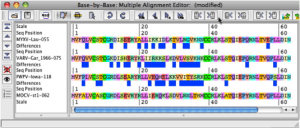
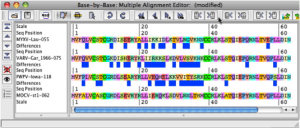
This will be a multi-part posting describing the key features of BBB.
Base-By-Base (BBB) is a Java (platform independent) multiple sequence alignment (MSA) editor. Development was begun many years ago to provide a virologist-friendly tool to work with MSAs of proteins, gene sequences and also genome sequences (up to about 500 kb). Over the years we have added many unique features, as they have been needed by our own research with a variety of virus genomes; development has been driven by the users €“ who spend a lot of their day looking at a variety of MSAs!
BBB is available here.
The program is Open Source and freely available to all academic labs.
Help files:
Key features:
- The program edits MSAs and uses a unique system to display differences between sequences in a MSA. This makes it easier for the user to spot mis-aligned regions that need correcting (Figure 1A-D). The differences can be from adjacent pairs of sequences, sequences compared to a consensus, to the top sequence (Figures 1A and B).
- Sequences can be temporarily hidden/revealed. See eyes at left of window.
- 3-frame translations can be displayed for DNA sequences (Figure 2A).
- Top or Bottom strand can be shown for DNA sequences; compare Figures 2A and B.
- Sequence annotations can be read from a GenBank file, or added by the user (Figure 3). Users can also use a text window (Edit menu: Edit MSA notes) to jot down notes about an alignment; these are saved with the alignment in the .bbb file.
- You can also edit sequences! i.e. change the nucleotides or amino acids; see Figure 4. This can be very useful when you need to edit an assembled/annotated sequence for an occasional sequencing error.Figure 1A. Differences between sequences are high-lighted. Blue=nt substitution; Green=nt deletion; Red=nt insertion.
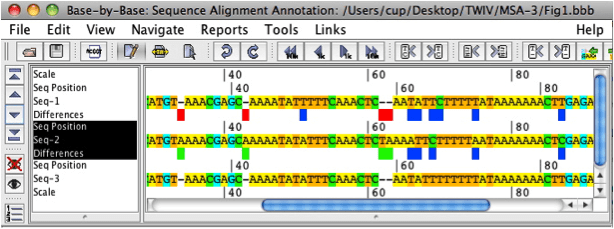
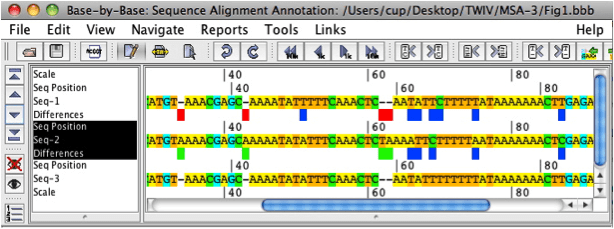
Figure 1A. Differences between sequences are high-lighted. Blue=nt substitution; Green=nt deletion; Red=nt insertion.
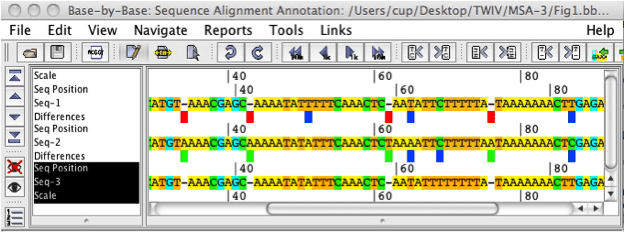
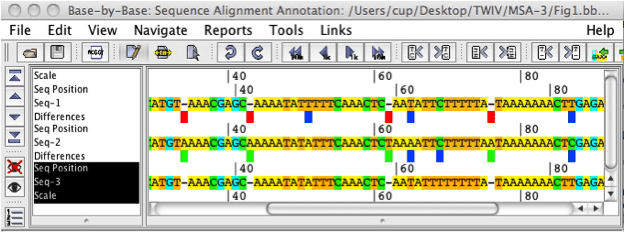
Figure 1B. Edited version of Figure 1A (my opinion).
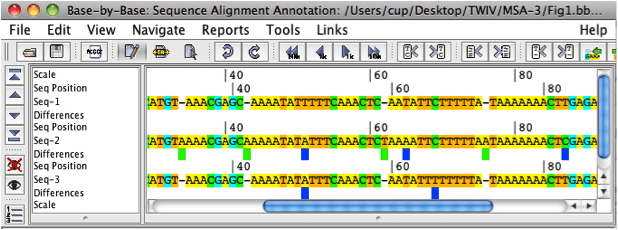
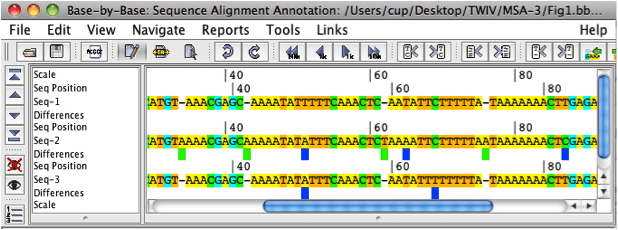
Figure 1C. Same alignment as 1B, but differences are set for compare against top sequence.
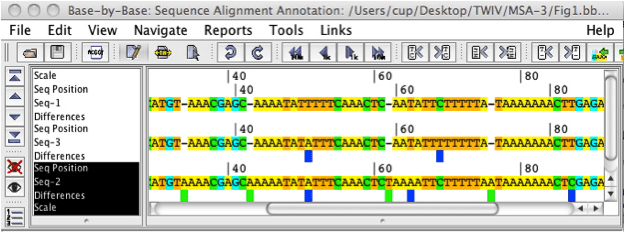
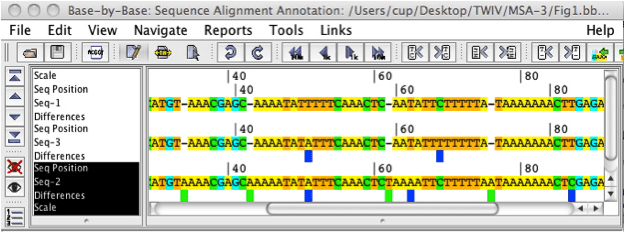
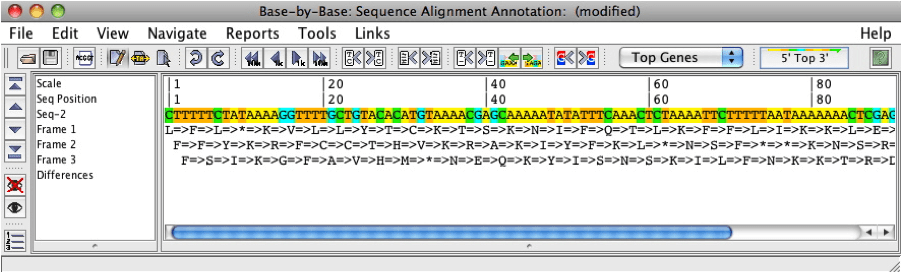
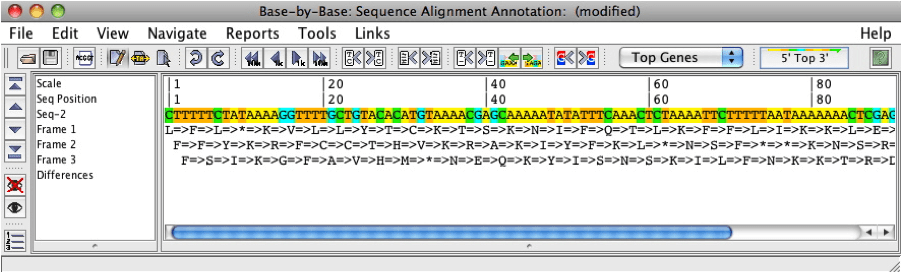
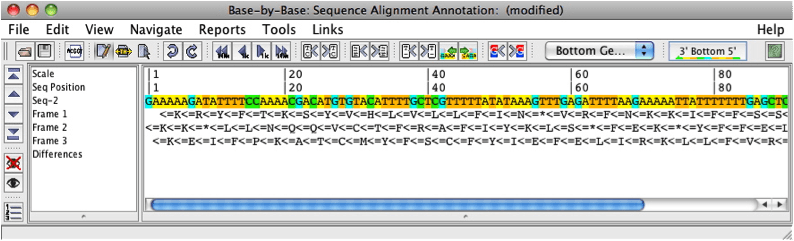
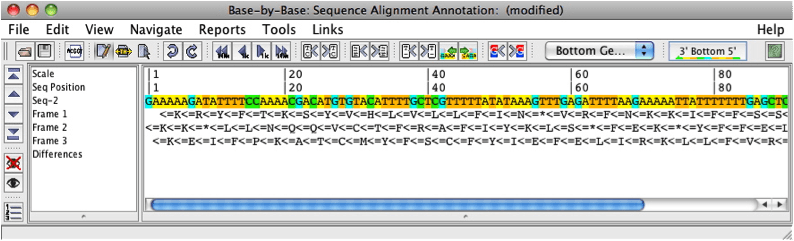
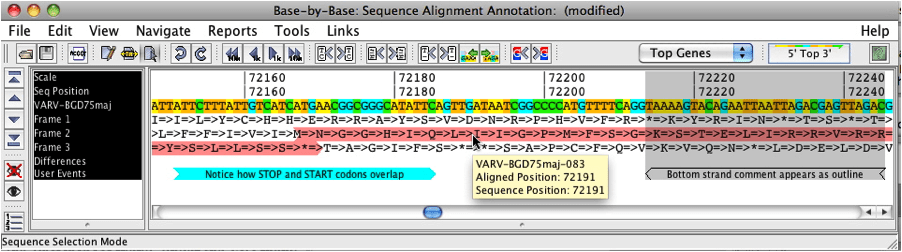
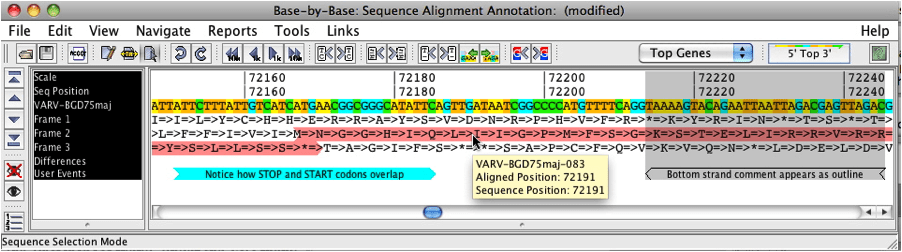
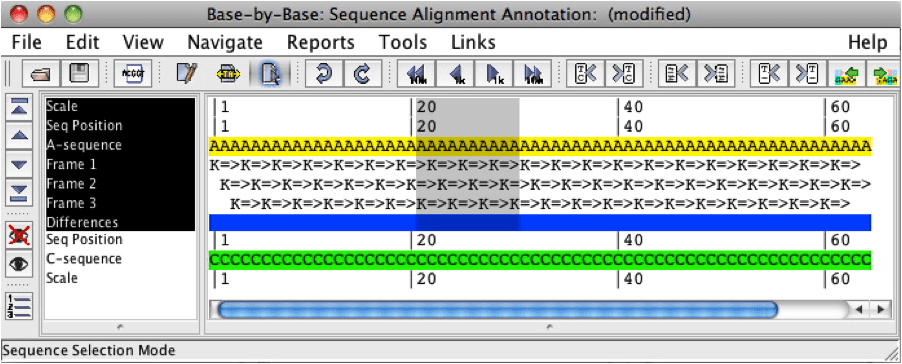
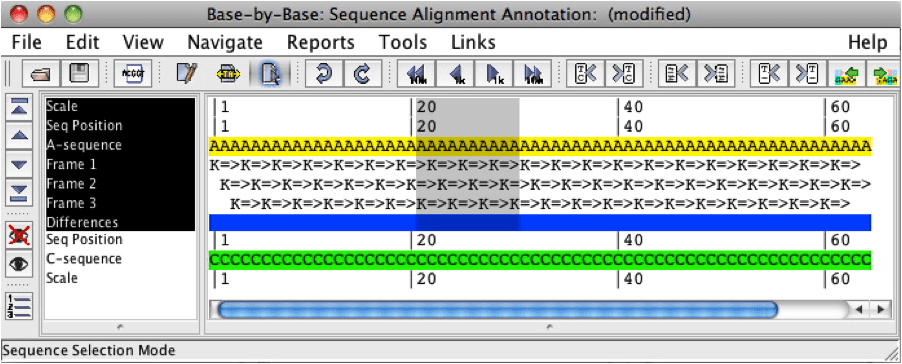
Figure 4A. Editing a sequence. First, select a region.
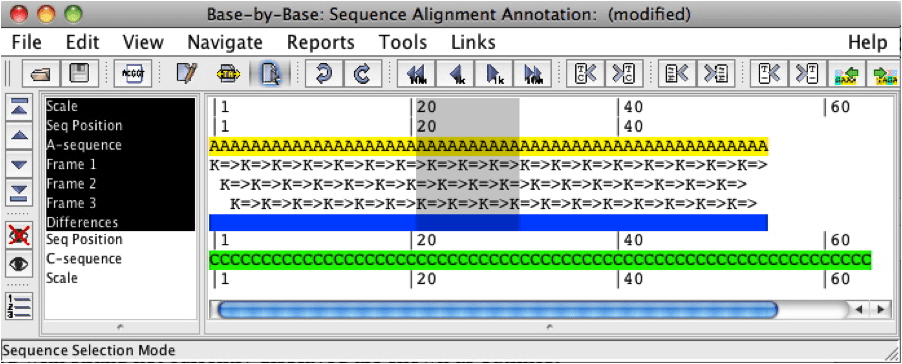
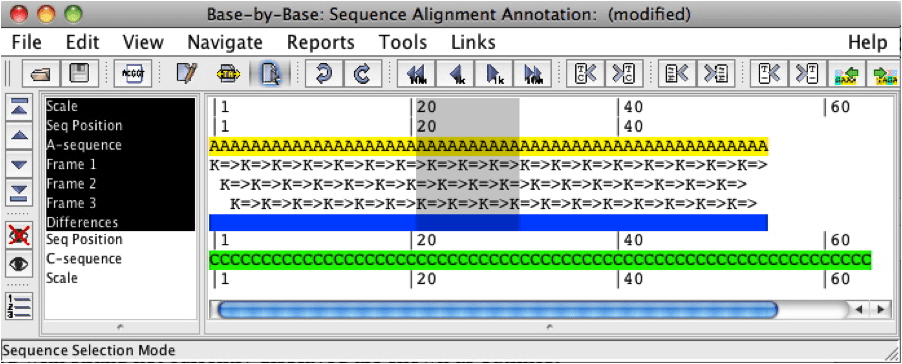
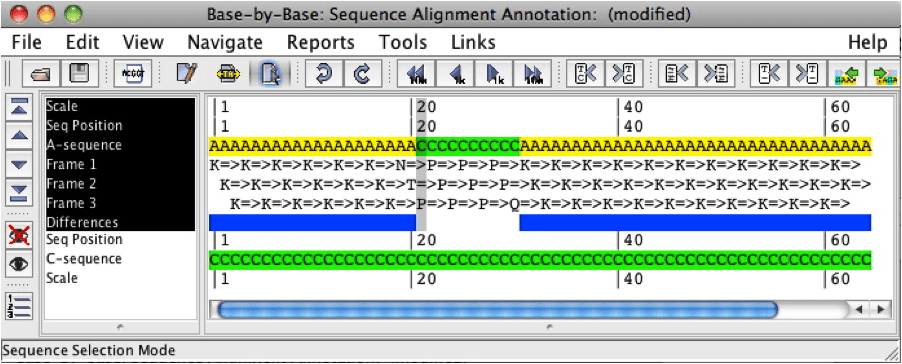
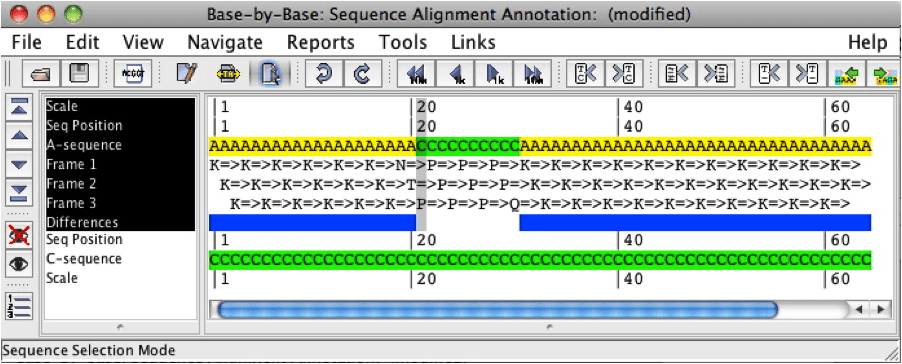
Tips:
- Save alignments as .bbb files on your local computer. These documents can be reloaded back into BBB.
- You€™ll find the Preferences menu, under the File menu.
- You can edit the names of the sequences (Edit menu)
- Paper+Pencil icon is for editing; Paper+arrow icon is for selecting.

Comments are closed.